Wrecking ostree on Fedora Silverblue
By Antonio Cheong on on Permalink.
This is the story of how I broke my Fedora Silverblue installation to the point where rpm-ostree rollback fails catastrophically.
Background
As anyone reading this blog should know, the /usr directory is a read-only branch managed by ostree, meaning that the user is not supposed to make any changes to it by hand. As everything is kept track by ostree, you can always roll back to the previous installation.
The Problem
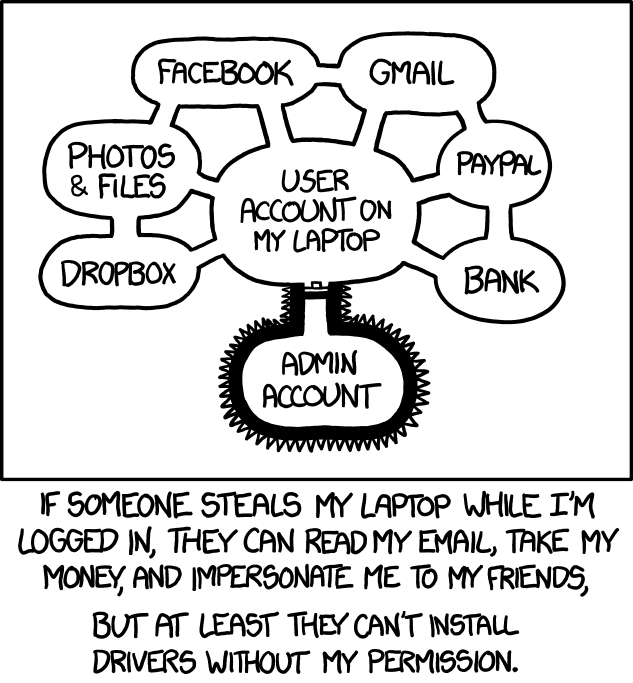
The TL;DR is that I wanted to force rpm-ostree to require root. I don’t understand why it doesn’t by default considering it’s writing to read-only branches, but I digress.
Permissions in Silverblue is managed by polkit. The config for rpm-ostree is located in /usr/share/polkit-1/rules.d/org.projectatomic.rpmostree1.rules. I thought that if I was able to edit the file, I would be able to modify permissions for rpm-ostree.
Contents of the file:
polkit.addRule(function (action, subject) {
if (
action.id == "org.projectatomic.rpmostree1.repo-refresh" &&
subject.active == true &&
subject.local == true
) {
return polkit.Result.YES;
}
if (
(action.id == "org.projectatomic.rpmostree1.install-uninstall-packages" ||
action.id == "org.projectatomic.rpmostree1.install-local-packages" ||
action.id == "org.projectatomic.rpmostree1.override" ||
action.id == "org.projectatomic.rpmostree1.deploy" ||
action.id == "org.projectatomic.rpmostree1.upgrade" ||
action.id == "org.projectatomic.rpmostree1.rebase" ||
action.id == "org.projectatomic.rpmostree1.rollback" ||
action.id == "org.projectatomic.rpmostree1.bootconfig" ||
action.id == "org.projectatomic.rpmostree1.reload-daemon" ||
action.id == "org.projectatomic.rpmostree1.cancel" ||
action.id == "org.projectatomic.rpmostree1.cleanup" ||
action.id == "org.projectatomic.rpmostree1.client-management") &&
subject.active == true &&
subject.local == true &&
subject.isInGroup("wheel")
) {
return polkit.Result.YES;
}
});
Here is the advice I got when asking in the Fedora discord server:
sudo mount /usr -o remount,rw and edit the files. To restore immutability, reboot.
DO NOT FOLLOW THIS ADVICE
The actual solution
sudo cp /usr/share/polkit-1/rules.d/org.projectatomic.rpmostree1.rules /etc/polkit-1/rules.d/
Edit /etc/polkit-1/rules.d/org.projectatomic.rpmostree1.rules
polkit.addRule(function (action, subject) {
if (
action.id == "org.projectatomic.rpmostree1.repo-refresh" &&
subject.active == true &&
subject.local == true
) {
return polkit.Result.YES;
}
if (
(action.id == "org.projectatomic.rpmostree1.install-uninstall-packages" ||
action.id == "org.projectatomic.rpmostree1.install-local-packages" ||
action.id == "org.projectatomic.rpmostree1.override" ||
action.id == "org.projectatomic.rpmostree1.deploy" ||
action.id == "org.projectatomic.rpmostree1.rebase" ||
action.id == "org.projectatomic.rpmostree1.rollback" ||
action.id == "org.projectatomic.rpmostree1.bootconfig" ||
action.id == "org.projectatomic.rpmostree1.reload-daemon" ||
action.id == "org.projectatomic.rpmostree1.cancel" ||
action.id == "org.projectatomic.rpmostree1.cleanup" ||
action.id == "org.projectatomic.rpmostree1.client-management") &&
subject.active == true &&
subject.local == true &&
subject.isInGroup("wheel")
) {
return polkit.Result.AUTH_ADMIN;
}
});
Making things progressively worse
Being the idiot that I am, I followed the bad advice and edited the file directly after remounting /usr.
So I checked sudo ostree fsck at the advice of someone on r/fedora and it returned:
error: In commits be1231ae9dcdb3a3055ae6ae34ac0ce1b0102afbf4f9b24045cf8b4b7c6cbae1, 296473683a788a15b4a7355226f9271f083382780f655d495512bc6ec5e1063a, 25e48e9bf45cade1192a9388c0885e3afbaf529ad94daeeb3df658ecff15e20a, b07025c6212a346227dc2d8828dc320b44afa757144b785af4f747e22d9d0035:
fsck content object 5ac45fcef195a7a39cbacaa7452002b7e6299ae16f2704265770334f488b79c7:
Corrupted file object;
checksum expected='5ac45fcef195a7a39cbacaa7452002b7e6299ae16f2704265770334f488b79c7' actual='b835c9505c484ba3e8595c855c602df41c7fc1b643a8a487d9c978940f721bbb'
I could not find any solutions on the internet. It seems nobody else has thus far been stupid enough to do this.
At this point, rpm-ostree still worked.
Looking at the manual for ostree fsck, I found the --delete option… So I ran it.
This was where everything started going wrong.
$ sudo ostree fsck
Validating refs...
Validating refs in collections...
Enumerating commits...
Verifying content integrity of 382 commit objects...
fsck objects (31504/31504) [=============] 100%
3 partial commits not verified
error: 3 partial commits from fsck-detected corruption
Again, there is no documentation on how to delete or restore partial commits.
Trying to run rpm-ostree rollback returned:
Job for rpm-ostreed.service failed because the control process exited with error code.
See "systemctl status rpm-ostreed.service" and "journalctl -xeu rpm-ostreed.service" for details.
× rpm-ostreed.service - rpm-ostree System Management Daemon
Loaded: loaded (/usr/lib/systemd/system/rpm-ostreed.service; static)
Drop-In: /usr/lib/systemd/system/service.d
└─10-timeout-abort.conf
Active: failed (Result: exit-code) since Fri 2023-07-28 02:09:04 +08; 25ms ago
Docs: man:rpm-ostree(1)
Process: 4861 ExecStart=rpm-ostree start-daemon (code=exited, status=1/FAILURE)
Main PID: 4861 (code=exited, status=1/FAILURE)
Status: "error: Couldn't start daemon: Error setting up sysroot: Reading deployment 0: No such metadata object 25e48e9bf45cade1192a9388c0885e3afbaf529ad94daeeb3df658ecff15e20a.commit"
CPU: 24ms
Jul 28 02:09:04 insignificantv5 systemd[1]: Starting rpm-ostreed.service - rpm-ostree System Management…emon...
Jul 28 02:09:04 insignificantv5 rpm-ostree[4861]: Reading config file '/etc/rpm-ostreed.conf'
Jul 28 02:09:04 insignificantv5 rpm-ostree[4861]: error: Couldn't start daemon: Error setting up sysroot…commit
Jul 28 02:09:04 insignificantv5 systemd[1]: rpm-ostreed.service: Main process exited, code=exited, stat…FAILURE
Jul 28 02:09:04 insignificantv5 systemd[1]: rpm-ostreed.service: Failed with result 'exit-code'.
Jul 28 02:09:04 insignificantv5 systemd[1]: Failed to start rpm-ostreed.service - rpm-ostree System Man…Daemon.
Hint: Some lines were ellipsized, use -l to show in full.
error: Loading sysroot: exit status: 1
I’m probably in the wrong but shouldn’t the 2 partitions allow rollback when one of them is corrupted?
It’s not 2 partitions. It’s two branches. I’m an idiot.
My solution
Probably not the best one but this is how I got back to a usable state.
sudo ostree pull fedora:fedora/38/x86_64/silverblue
ostree log fedora:fedora/38/x86_64/silverblue
This shows the latest commit in fedora silverblue. Copy the latest commit.
sudo ostree deploy <latest commit>
This will deploy the latest commit. However, the system will still be unusable. This will only fix one of the branches.
Note: If this doesn’t work, try pulling from fedora:fedora/38/x86_64/testing/silverblue. After getting a working system, you can pull fedora:fedora/38/x86_64/silverblue again.
Validating refs...
Validating refs in collections...
Enumerating commits...
Verifying content integrity of 384 commit objects...
fsck objects (132891/132891) [=============] 100%
1 partial commits not verified
error: 1 partial commits from fsck-detected corruption
Now there’s only 1 partial commit left.
reboot
Make sure you boot into the branch you just deployed.
Now, run sudo ostree deploy
reboot
You now have a working system again.
Conclusion
Don’t mess with the filesystem.
When rpm-ostree breaks, ostree can fix it.